Edit Shot List
Convert a sequence into a spreadsheet
This tool helps you to convert an EDL or XML sequence into a simple table. If you are planning to create a vfx sheet, music cue sheet or stock footage list, check out our dedicated tools for those cases instead.

in uitvoering...
What does this tool do?
With this tool you can create a simple edit list from a timeline. Simply upload an XML or an EDL file from your sequence and export the list as PDF or CSV (e.g. for MS Excel, Google Sheets or Apple Numbers). Take a look at our demo files.
Vergelijkbare EDL-tools met geoptimaliseerde output:
- Moet je een VFX List maken? Gebruik het liefst: VFX SHEET GENERATOR
- Moet je een Stock Footage List maken? Gebruik het liefst: STOCK FOOTAGE LIST GENERATOR
- Moet je een Muziek Cue Sheet maken? Gebruik het liefst: CUE SHEET GENERATOR

What file formats can I upload?
- EDL - Edit Decision List (.edl)
- XML - Final Cut 7 (.xml) from Premiere Pro or Final Cut 7
Quick Guides
How do I import a csv file into Google Sheets?
Open Google Sheets and go to "File -> Import". Upload the generated CSV file and press "Import Data" to generate a Sheet with all markers.
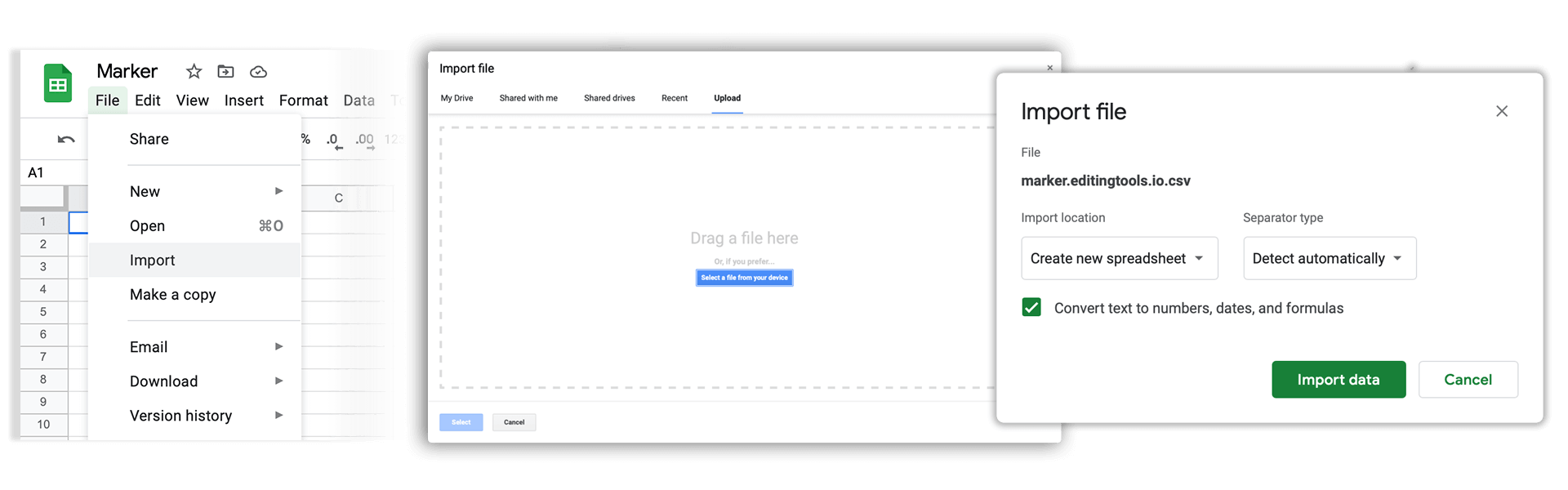
How do I import a csv file into Apple Numbers?
Open Numbers and go to "File -> Open". Simply open the CSV file.
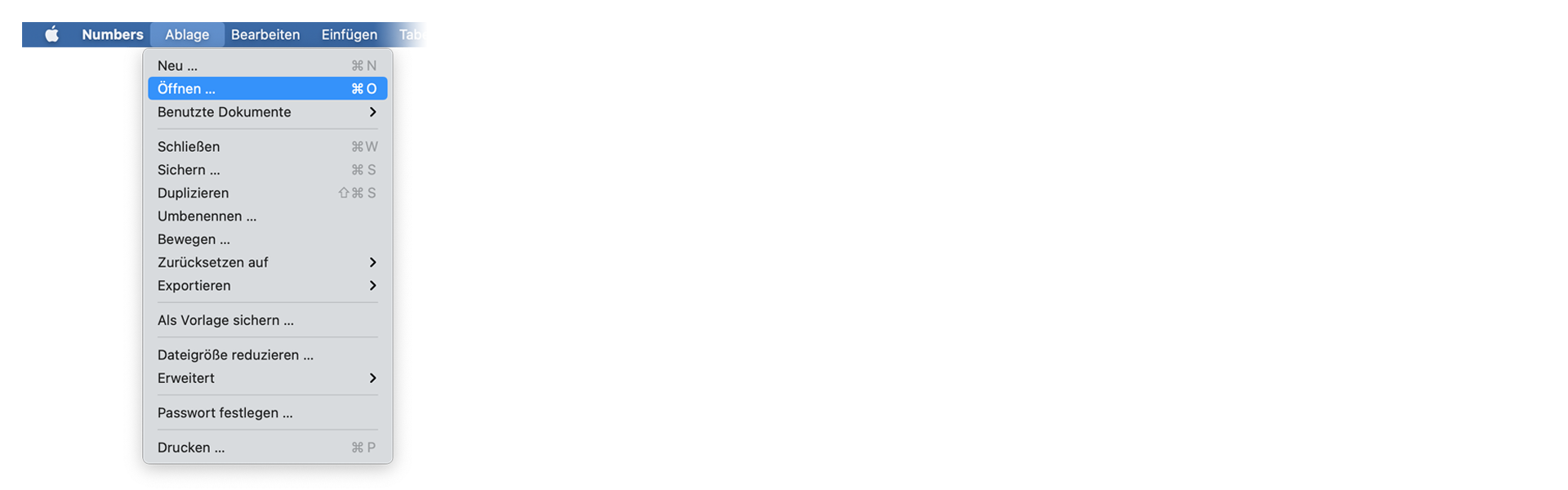
Tags
Tools CSV EDL JSON PDF TXT XML Adobe Premiere Pro Avid Media Composer ByteDance CapeCut DaVinci Resolve Final Cut Pro
